LV-torri (prima parte)
Double Curtain Wall
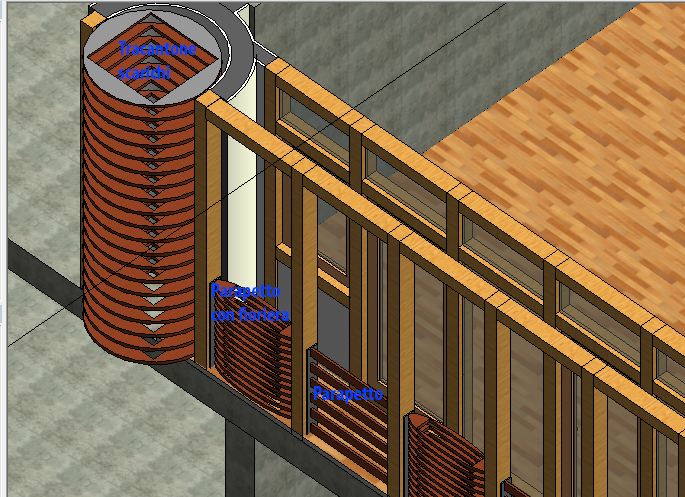
A tiny house
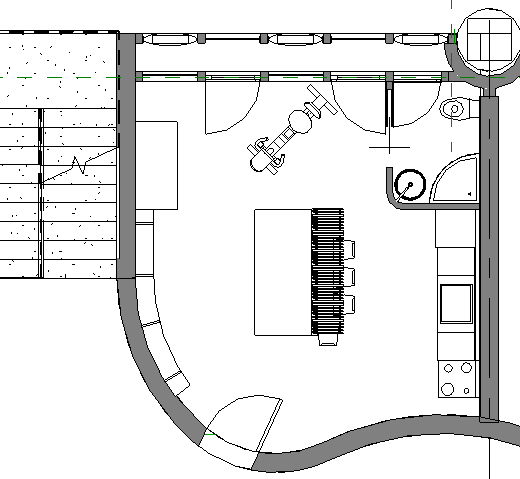
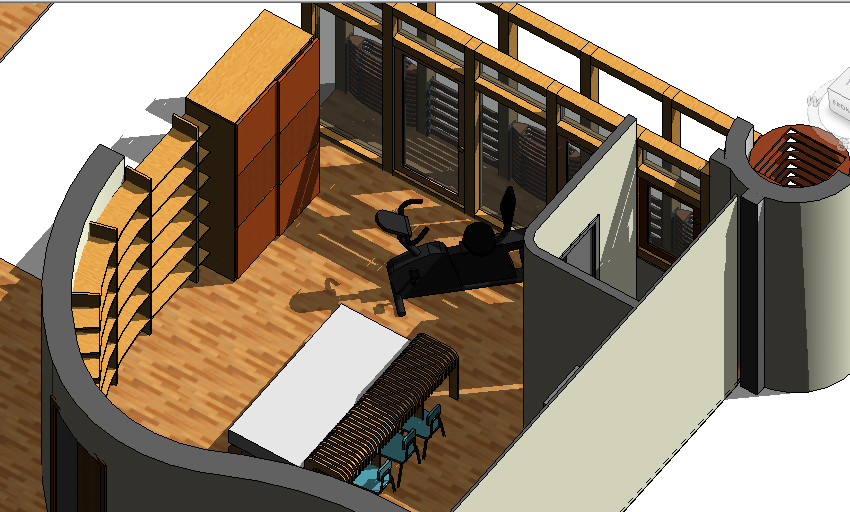
Attualmente ci sono 0 utenti collegati.
Double Curtain Wall
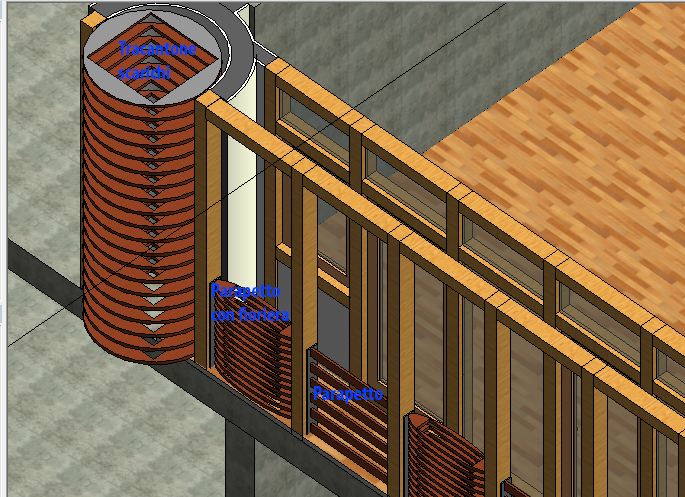
A tiny house
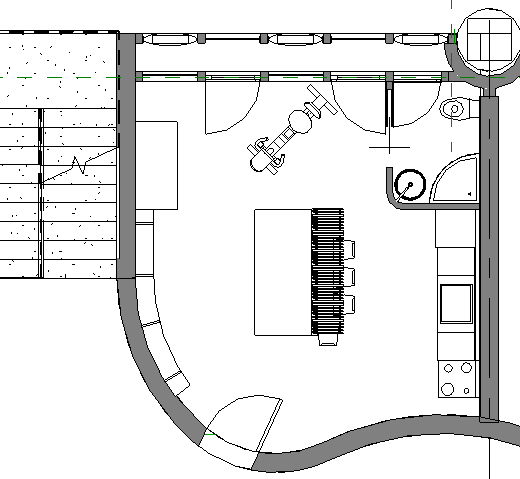
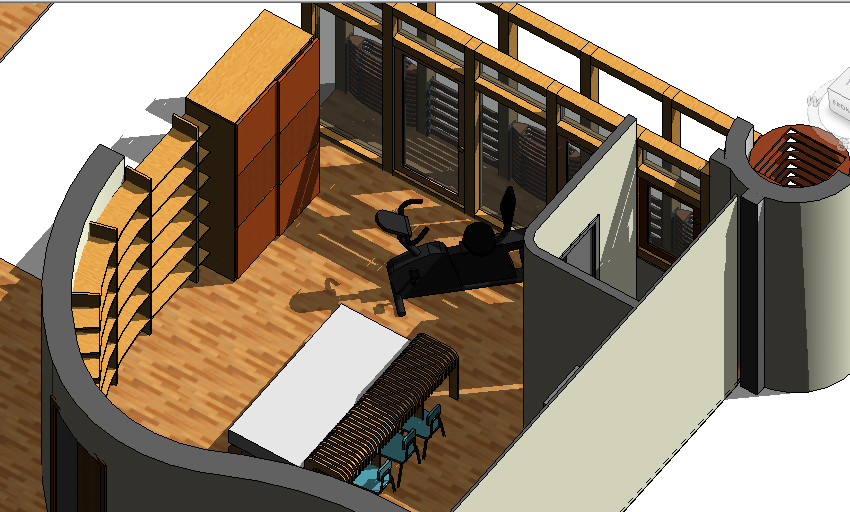
Array Curtain Wall Panel
Create a new family from "Generic Metric Model" and do a simple parallelepiped and load it in another family created from template “Metric Curtain Wall Panel”
Create the parameter for the Length and trasform it in a reporting parameter as shown below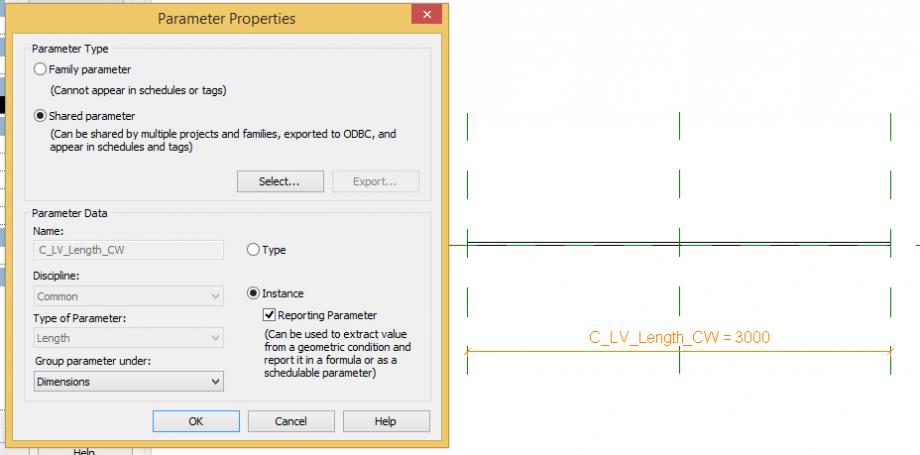
Modify the parameter that describe the length of the axis and associate it with the parameter C_LV_Length_CW
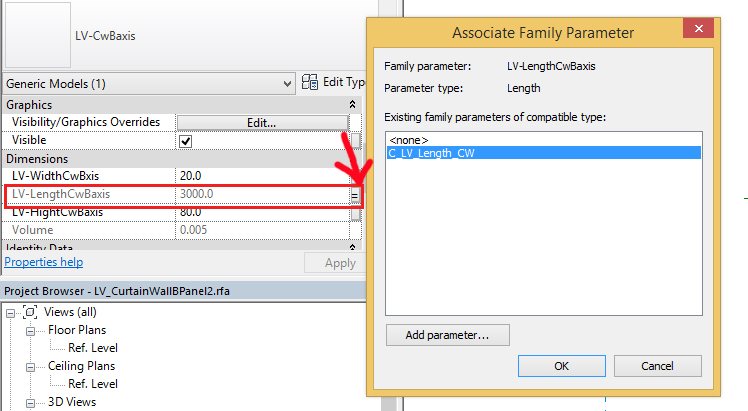
Create a new family from template “Metric Door – Curtain Wall”
Do reference planes to create the frame of the door in Ref. Level and in the Exterior view.
Create the parameter “LV-Door-CW” and do the extrusion to create the frame.
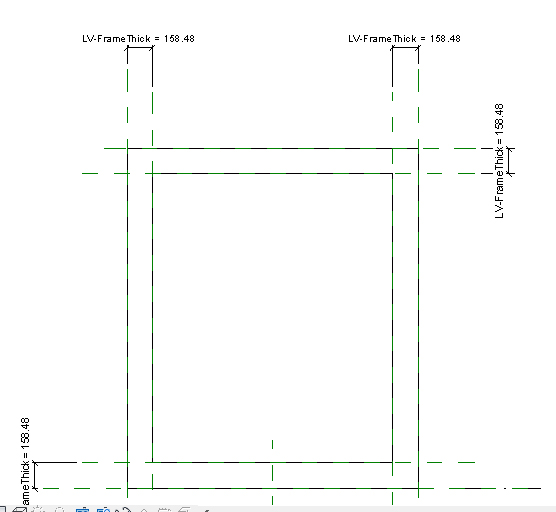
Now do the door panel and create 2 parameter “LV-frameWidth” and “LV-DoorWidth” (always with reference planes).
Create the handle and the material parameter.
TANTI AUGURI DI BUON NATALE E FELICE 2015 A TUTTI.
Merry Christmas and a Happy New Year!
Change the parameter in the file “LV_ DimaA” with the shared Parameter and delete parameter “DimaWidth”
In the next way:
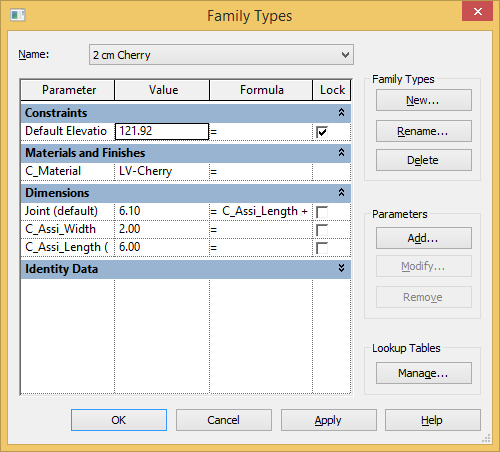
Create the family “LV_Assi2” from “metric generic model” to do the storeys of the library.
In the “LV_progettoMultifunzione” change the unit project from mm to cm.
Then do the holes for mounting to all object
Holes have diameter of 8 mm.
Do first for “LV_DimaA” changing the extrusion of the dima